There are several ways to start:
Either install the App on your mobile phone, or open this URL directly in your browser: https://clock.bullets.poker
Then you will see this interface:
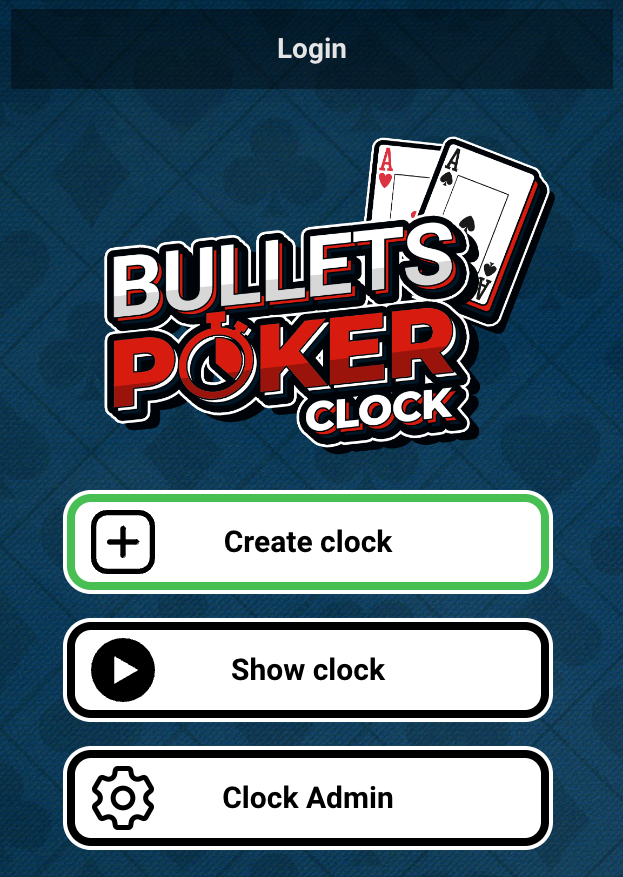
Please note: With a free account you are able to save entire tournaments, blind structures, payouts and more to set up the clock even faster. To do this, you must log in before creating the clock.
- Click on “Create Clock”
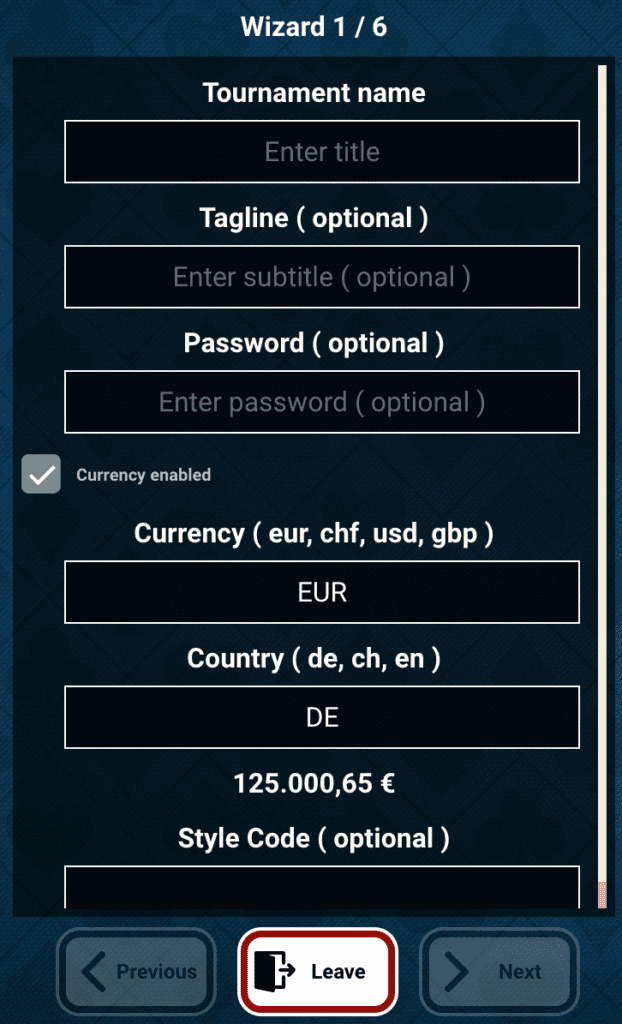
- Enter a tournament name. The rest is optional.
- Here you can set the right currency for your game.
- You can also add a design code with your customised layout here.
- Click on Next.
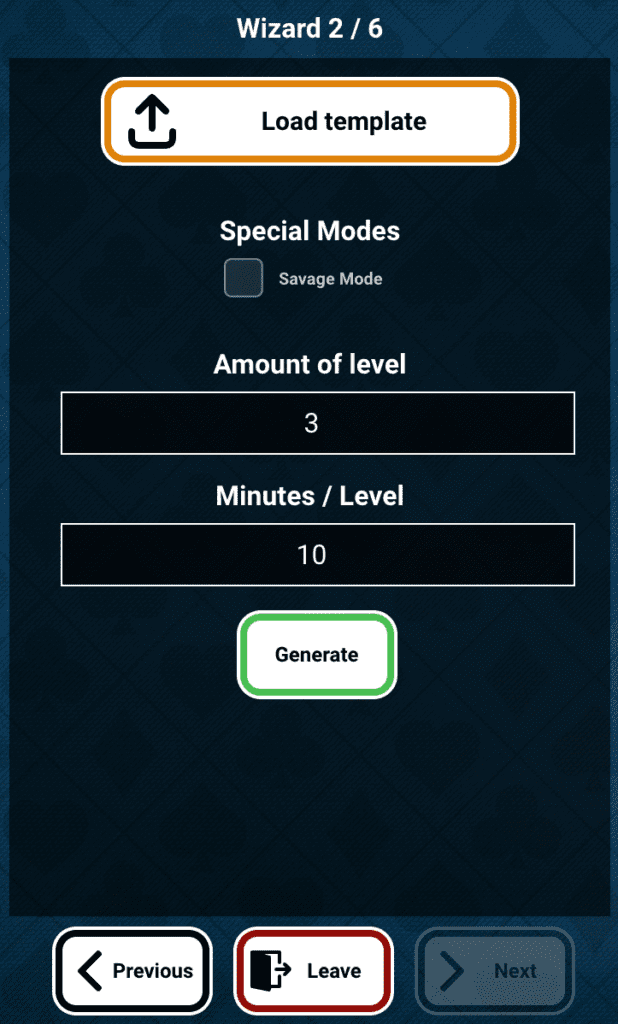
- In the second step, you configure the blind structure.
- For the “Savage Avarage” mode, activate the checkbox.
- Select the number of levels you want to generate and the standard length of the levels. Then click on generate
- If you have already created and saved a blind structure, you can now load it via “Load Template”.
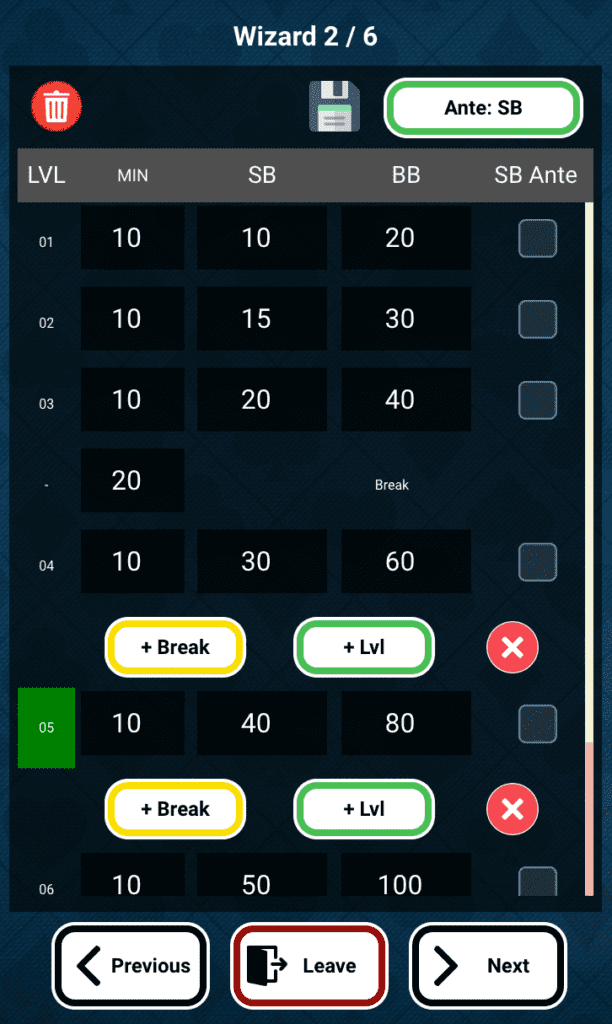
- Once the levels have been generated, you can configure the small blind, big blind and the duration of the level.
- Click on the ante button at the top right to switch between SB ante, BB ante or custom ante
- Click on the level number on the left to add or remove breaks and levels
- When you are finished, you can save the blind structure by clicking on the disc icon.
- To go to the next step, click on Next.
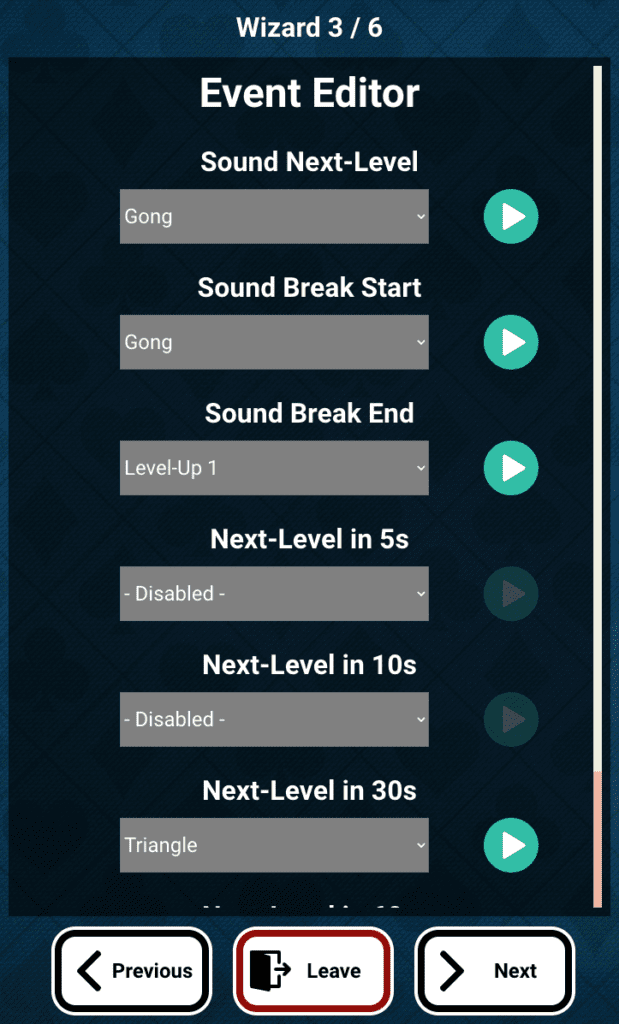
- Choose from a variation of sounds for the different events.
- Click on Next.
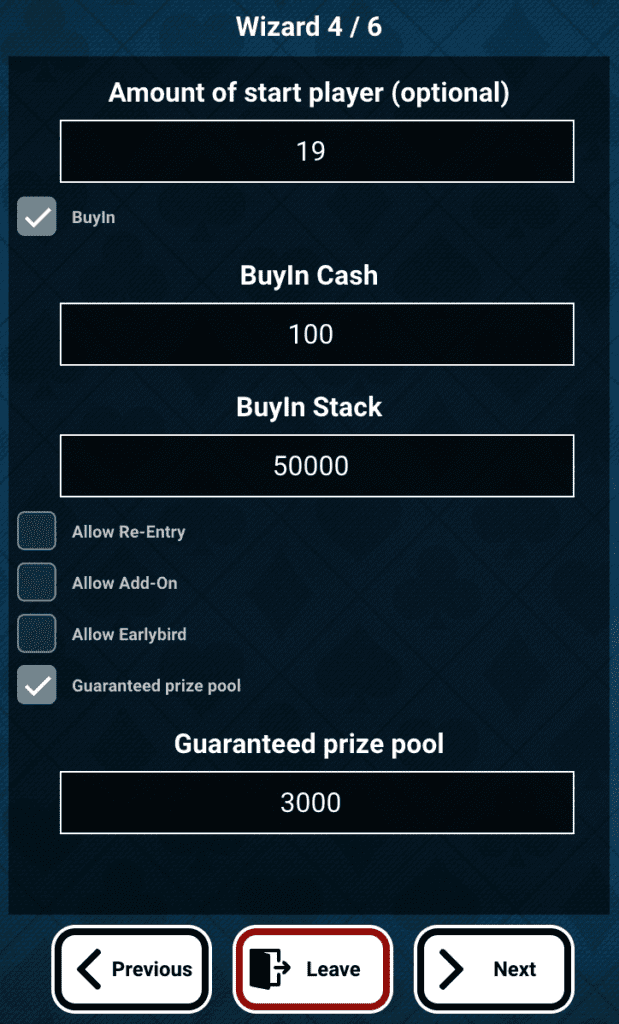
- Configure the stack and the buy-in. Attention: Exclude rake from the buy-in
- You can also define a guaranteed prize pool.
- Click on Next.
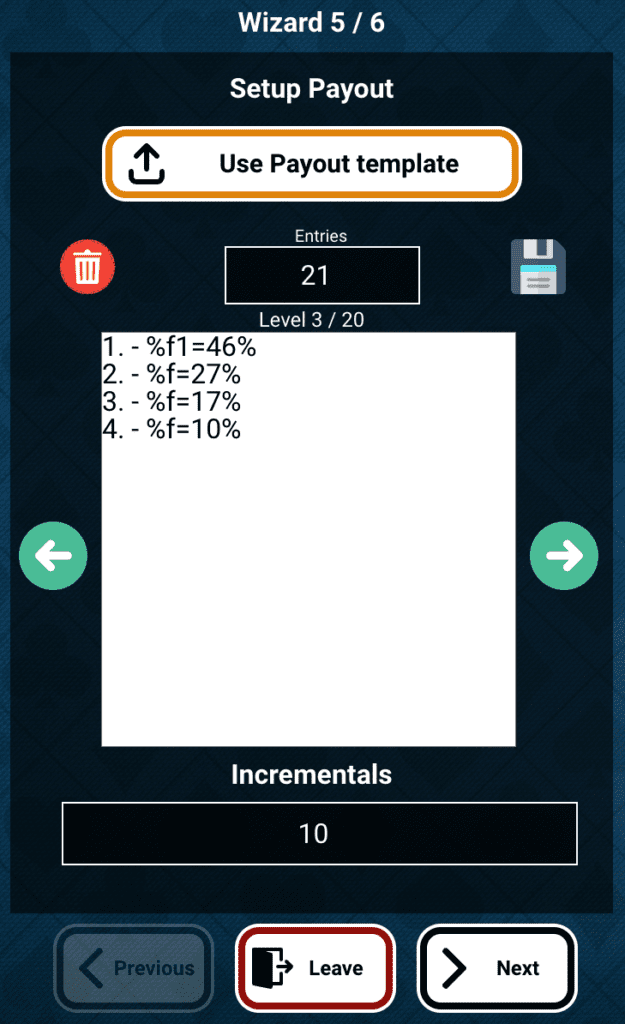
- Here you can configure the payouts.
- With a free-acount you can save your payout-template and load it anytime.
- Entries mean buy-ins and reentries combined
- The first place is always specified as %f1=X%.
- All other places are only given a %f=X% (No number behind the f)
- Point and comma are both accepted as decimal separators.
- Incrementals indicate how the payouts are rounded. If 10 is configured, the payout is, for example: €100, €90, €80…
- If a 5 is configured there, the payout is, for example, €105, €100, €95
- Click Next.
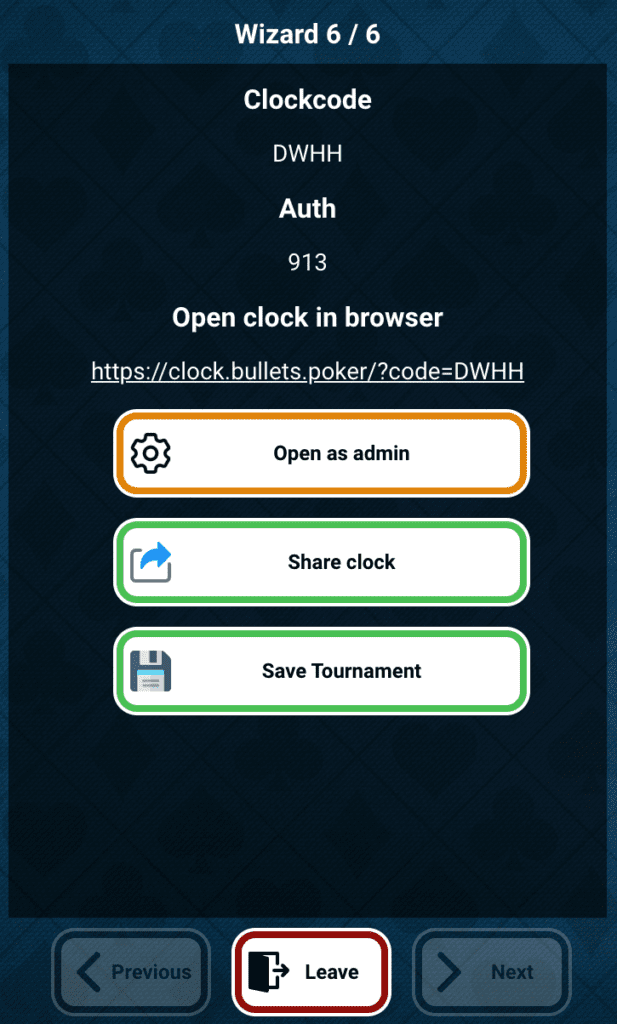
- Done! You can now start your tournament.
- The Clockcode: You can use this code to display and manage the created clock on other devices. Simply open the URL to display it: https://clock.bullets.poker click on “Show Clock” and enter “DWHH”.
- With an account, you can save all the settings you have just made for a tournament and load them again and again.
- By clicking on “Open as admin” you can now start and manage the clock from the device and make changes.
- You can also send the link to have direct access to the clock’s view mode via “Share clock”.
Thats it! Now shuffle up and deal!




