Bullets Poker Clock:
4 Reasons Pro Poker
Events Trust Us
· Total Mobile Control
· Instant Setup
· Easy + Secure
· Crafted by Poker Pros for
Poker Pros!
NEW! Show your own ads
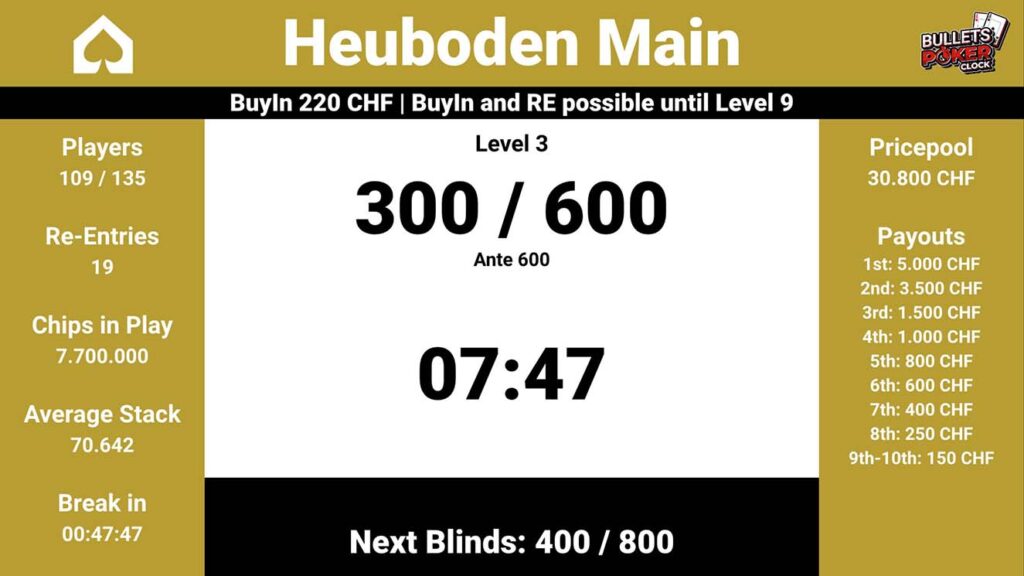

NEW! With Streaming!
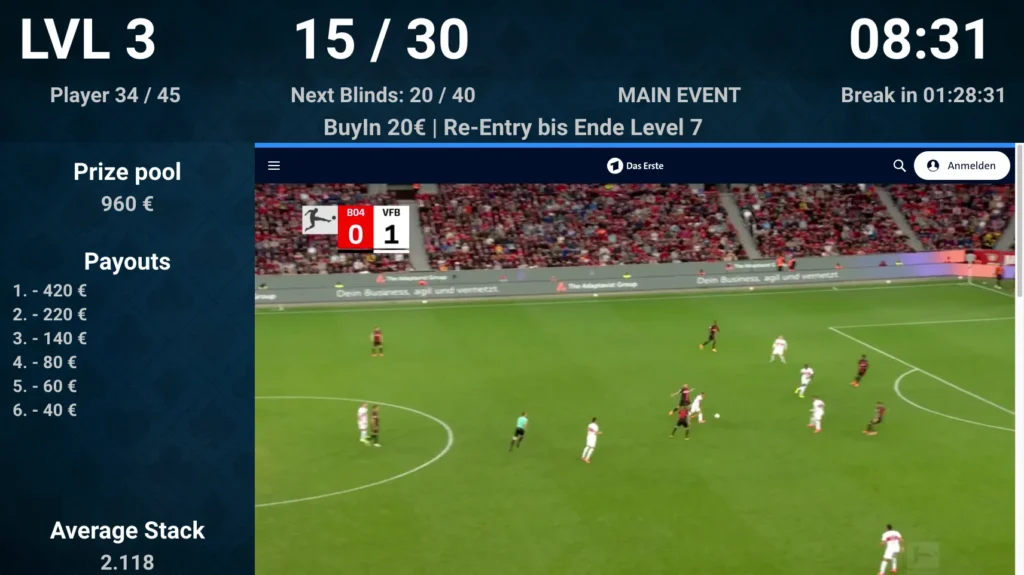
Super Easy and Fast Setup.
Remote Control From Everywhere!
How it works
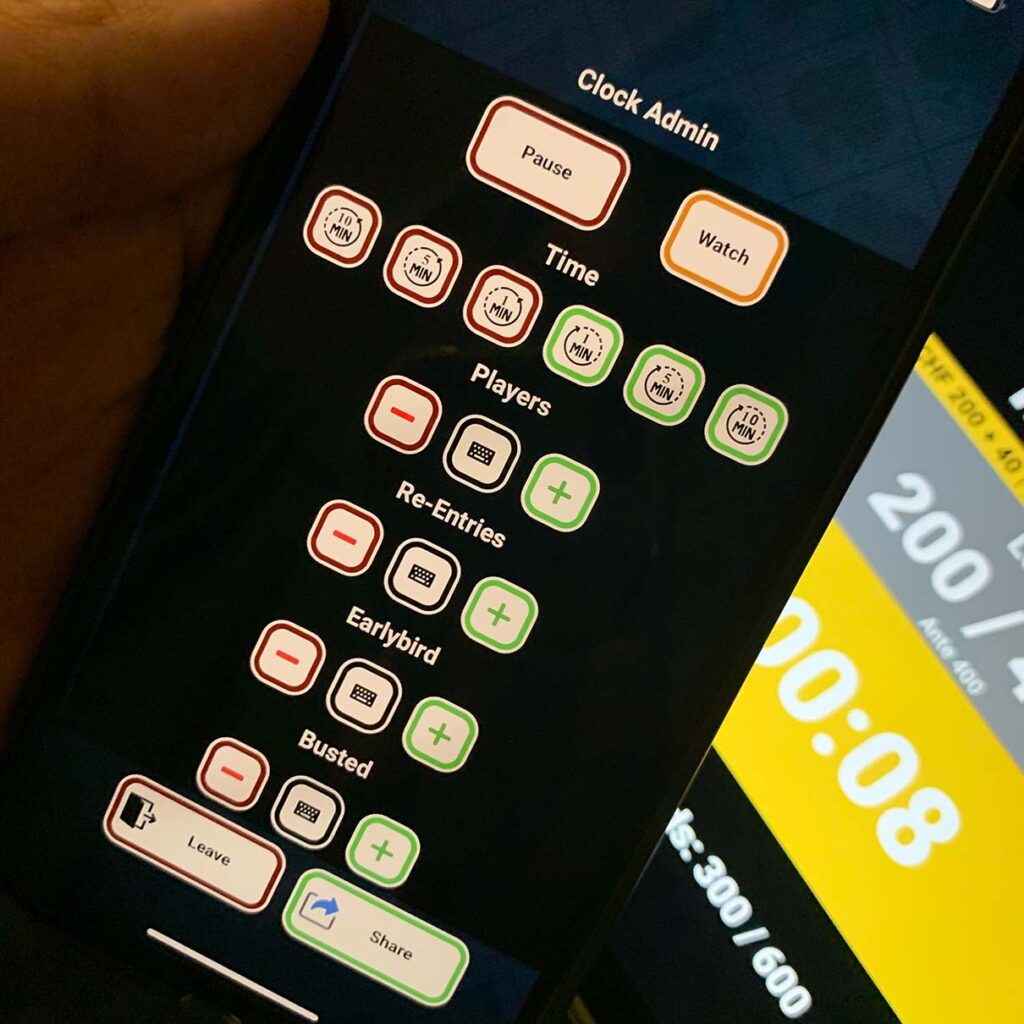
Floorman & Tournament Director Dashboard:
Pause/Resume: Easily halt or continue the game flow.
Time Control: Rewind or fast-forward the tournament clock.
Manage Players: Add or remove participants on-the-fly.
Reentries: Seamlessly handle players re-buying into the tournament.
Earlybird Options:Toggle special early player features.
Busting Players: Efficiently mark players exiting the tournament.
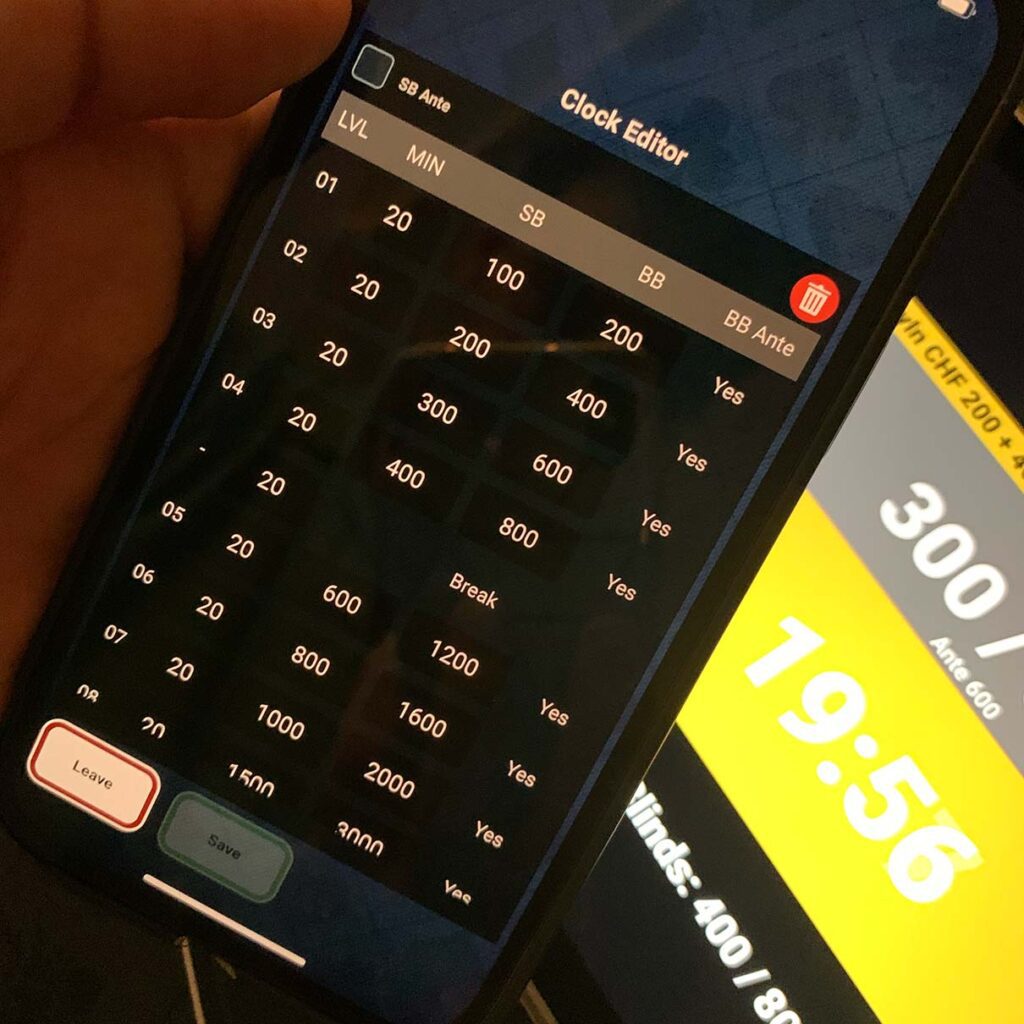
Blind Configuration Overview:
Ante Selection: Choose from No-Ante, SmallBlind-Ante, or BigBlind-Ante.
Blind Structure Templates: Load & save structures within seconds.
Add Breaks: Easily integrate pauses into your tournament flow.
Real-time Adjustments: Whether it’s inserting an extra break or appending an additional level, modifications are hassle-free.
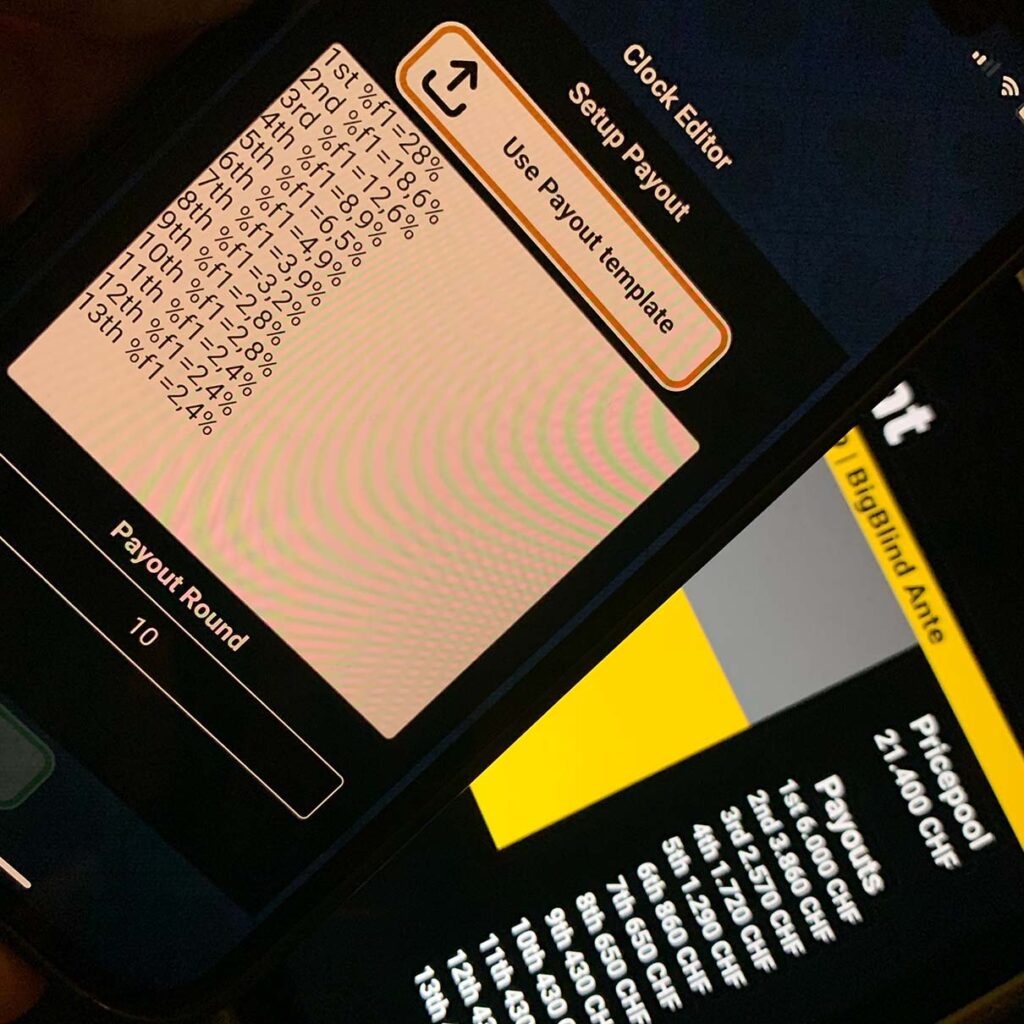
Payout Table Editing Overview:
Percentage-Based Payouts: Select payout shapes based on percentages.
Rounding Options: Round off values for cleaner presentation.
Custom Text Entries: Tailor payouts with specific text, perfect for unique rewards like “1st 130 CHF Seat, 2nd 130 CHF Seat” in Freeroll tournaments.
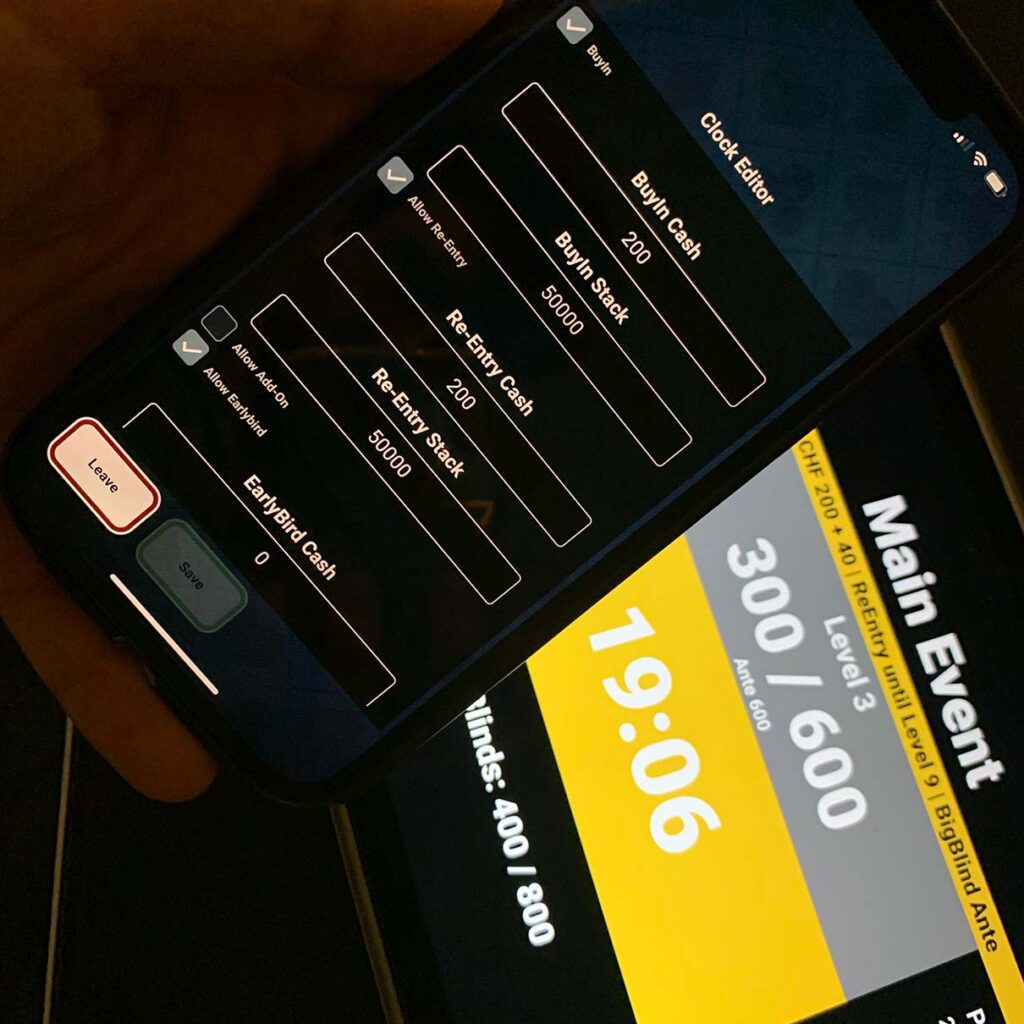
BuyIn Values Configuration Overview:
BuyIn: Offer players straightforward entry without additional charges.
Stack Size: Determine the stack size players receive for their BuyIn.
Re-Entry Configuration: Easily set values for players buying back into the tournament.
Add On & Early Birds: Tailor settings for additional chip purchases and early player benefits.
Accurate Prizepool Calculation: From all input values, the prizepool is always correctly computed.
An excerpt of professional poker clubs that trust in us
What Poker Club Owners Say About the Bullets Poker Clock

I was skeptical at first, but Bullets Poker Clock has blown me away with its simplicity and ingenuity. From managing players to edit the payouts, everything is just a tap away. It’s the most user-friendly yet professional tool I’ve ever used.
Marco Eichenberger
Owner Capital Poker Club - Switzerland

What sets Bullets Poker Clock apart is its attention to detail. The ability to customize blinds, add breaks, and even manage reentries—all from my phone—is simply genius. It’s as if it was designed by someone who truly understands the needs of a Poker Club owner.”
Marcel Messora
Owner Munot Poker Club - Switzerland
Get in Contact with us
Write uns an eMail: [email protected]
Our Prices
Free
- Bullets Poker branding
- Save 1 tournament
- Mobile control
- Unlimited Players
- Community Support
- Watermark at stream
- Show your own ADs during breaks
Personal
- No Bullets Poker branding
- Save up to 5 tournaments
- Save up to 5 blind structures
- Simple support
- 5 Payout structures
- No watermark at stream
- Show your own ADs during breaks
- Commercial or revenue-generating
Professional
- 2 Designs incl.
- Save up to 5 tournaments
- Save up to 5 blind structures
- Account & role system - invite team member
- Professional support
- 5 Payout structures
- No watermark at stream
- Show your own ADs during breaks
Enterprise
- Unlimited designs
- Unlimited tournaments
- Unlimited blind structures
- Acount & role System - invite team member
- Professional support
- Unlimited payout structures
- No watermark at stream
- Show your own ADs during breaks
Frequently Asked Questions
Yes, the Clock runs on our highly available & secure servers in the cloud at Amazon Web Services. However, you don’t need to worry about the stability of your internet connection. The Clock will continue to run smoothly even if your internet lets you down. You can make changes again once your internet is back up and running.
Not necessarily. You can use the Clock entirely without installation in your browser via https://clock.bullets.poker . However, for convenience, you can also use our apps for Android and iOS.
No worries! The Clock will continue to run smoothly even if your internet connection is interrupted. You’ll be able to make changes again once your internet is back up and running.
No. Everything that will come in the future is included.
Absolutely! The Bullets Poker Clock is designed for versatility and can be used on a range of devices including smartphones, tablets, PCs, and even on your SmartTV using the browser. Not only that, but you can also control the Clock from multiple devices simultaneously, regardless of which device is displaying the Clock, ensuring seamless management of your poker events across all platforms.
Absolutely! You can modify all settings at any time, whether it’s during a tournament or beforehand. Tournaments can be preset and saved, allowing you to set up a Clock within seconds.
Indeed, you can use the Clock entirely for free! However, some premium features, such as customizing your own design with your logos or saving spaces for tournaments and blind structures, do come at a cost. Unfortunately, we can’t live on air and love alone – as nice as that would be 🙂
No worries! You can easily undo the action by clicking the “Minus” button next to “busted.”
At the moment we do have a limitation of 9999 players. But that can be removed on demand. Please contact us for that.
Bullets Poker Clock Live in Clubs











